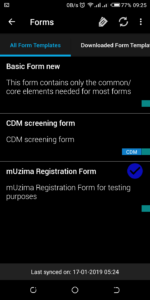Easy Form Management
The mUzima Form Advantage:
- No need to reinstall mUzima to add new forms.
- No need to restart mUzima to add new forms.
- No data lost between versions of forms.
- Easy mechanism to remove forms no longer needed.
- Easy to customize the forms for each particular user.
Auto-update of mUzima Forms: After updating a mUzima form template in the OpenMRS server, all mUzima instances connected to that OpenMRS server will get the updated form template through secure synchronization. This ensures that all forms being used by all mUzima mobile applications have access to the latest versions of form templates.
Manual Update of Forms on mUzima App: Form upload onto mUzima can also be done by a click of a button on the app ![]() . This approach requires the user to be connected to the server.
. This approach requires the user to be connected to the server.
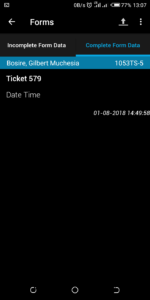
Unlike other applications, mUzima is not bundled with data collection forms. Data collection forms come as a configurable feature, and therefore there is no need to reinstall the application to update forms. Synchronized of forms can be done by tapping the synchronize icon ![]() in the “All form Template” tab.
in the “All form Template” tab.
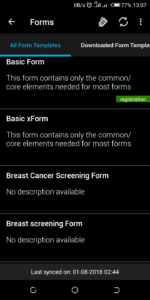
https://wiki.muzima.org/display/muzima/OpenMRS+form+Defination
https://wiki.muzima.org/display/muzima/OpenMRS+form+Defination
Use of Form Tags: In mUzima, forms can be grouped through user-defined tags ![]() .
.