Error Resolution
Error Prevention During Data Collection:
mUzima provides the following mechanisms for preventing errors:
- Form Validation: Validation features are often implemented within forms and catch errors prior to form submission.
- Prevention of Duplicate Forms being Completed: Based on end-user input, mUzima has implemented a feature to alert users if they are completing the same encounter form for a client on the same day – with a warning that this is a duplicate form.
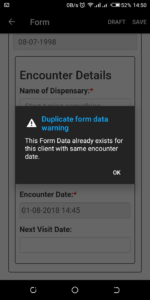
- Avoiding duplicate registrations: mUzima enforces a mechanism where a users have the option to search for a client on the server if they are not found within the subset of patients contained on the mobile device. The goal is to prevent re-registration of clients and duplicate patient records.

Error Resolution after Upload of Data to OpenMRS
Possible causes of errors after data is uploaded onto OpenMRS include:
- Poorly programmed forms that do not have needed validation for required fields for form processing (e.g. patient ID). These errors ideally should be avoided, but have occurred especially for implementations that did not have much form development experience.
- Forms containing concept IDs / concepts that are not in the concept dictionary in the OpenMRS instance.
- Data collected when the user was offline and could not confirm if the client existed in the OpenMRS instance. Once the data makes it to OpenMRS, the patient matching algorithm will detect a possible duplicate registration.
mUzima Error Resolution Mechanism on the server provides a user-friendly interface for manually resolving flagged errors on the server side. See Error Data section for mUzima 1.7.0 and below and Error Data section for mUzima 1.8.0 as illustrated.
